Sometimes when visiting a website you may see a screen like the one below and believe that you have been blocked from visiting the website.
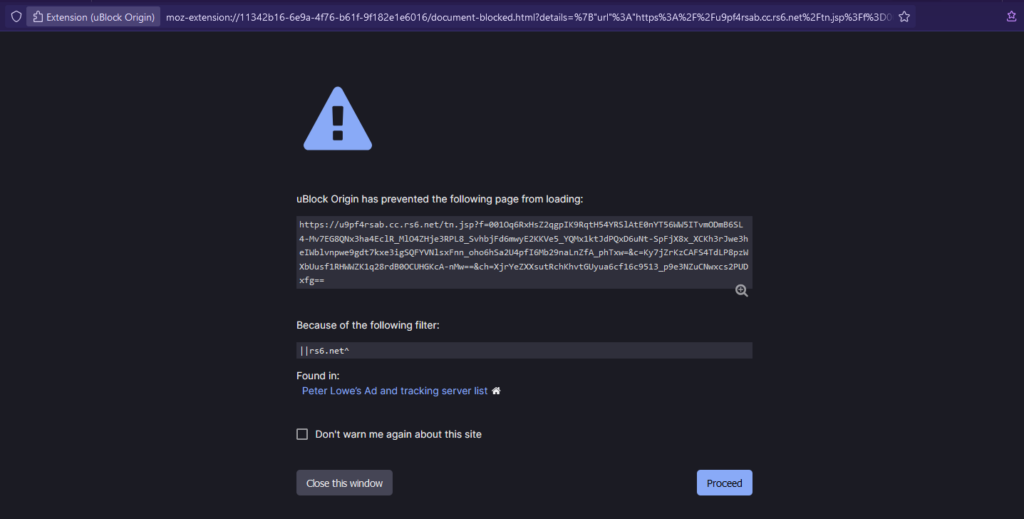
But this is not the same as the actual block screen from the web filter which looks like this:
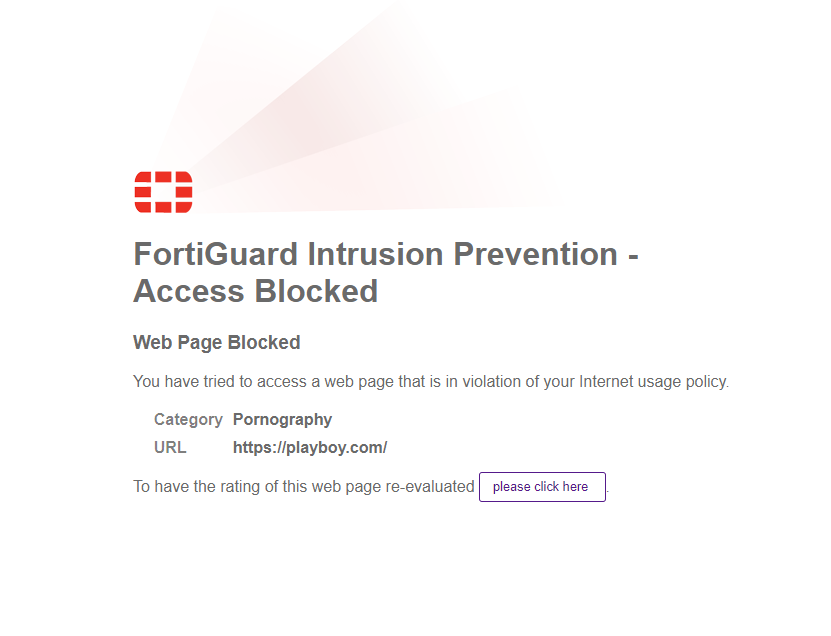
What you are seeing is actually the ad blocker informing you that you click on a link that may do something you do not want to do. In this case, the link will track your activity for an advertiser and wants to know if you would like to proceed or not. I’ll highlight where it explains and some of the common scenarios you’ll see this.
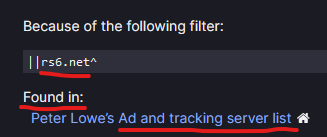
So in this example, the link I clicked was from the PSAB newsletter which uses Constant Contact to send with. Constant Contact automatically converts the links it sends out to tracking links, and uses the website “rs6.net” (and similar ones) to track who clicks on the link. Here the ad-blocker is letting you know you will be tracked and wants to know if you’re ok with this.
If so, just click on the “Proceed” button in the bottom right and you’ll continue. Or just click the “Close this window” to stop. You also have the option, that if you trust this domain, to click the “Don’t warn me again about this site” and it will never show that screen again for that specific website.
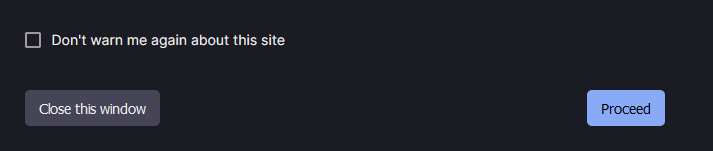
As always, if you have questions, just let IT know, but think of this screen more as a warning and not a block as you can proceed if you want, just press the Proceed button.
