First Time Login
If you are logging in for the first time, you may not have been assigned a password. This is because you can choose your own password after it has been reset. To do this just go to the login page https://spamwall.coursevector.com/login/index.php and click on Forgot Password?.
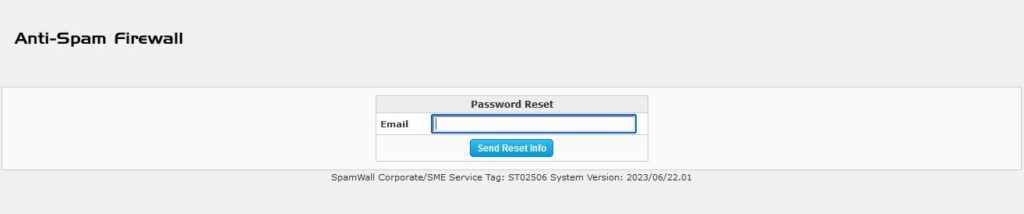
Enter your email address and it will send you a link to reset your password.
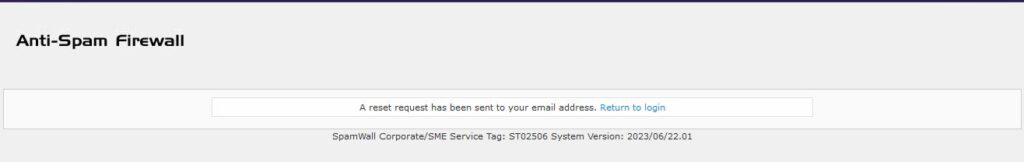
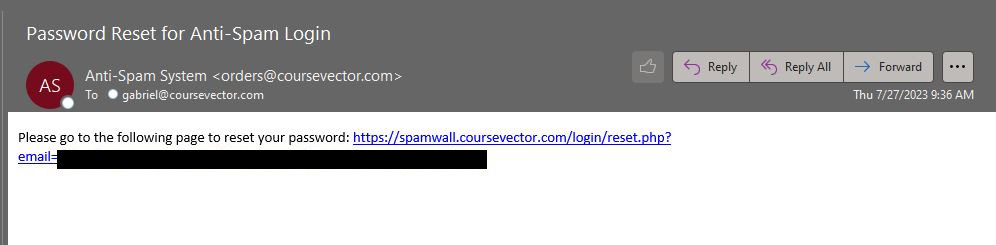
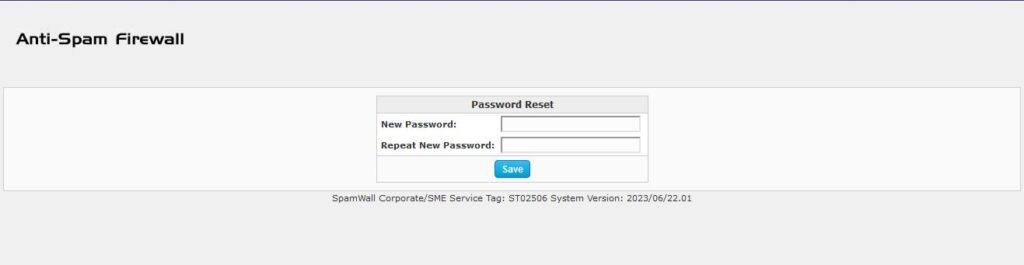
This password is only for you and for you to access your quarantined email. If you would like help coming up with a password feel free to use this password generator. Once changed, please try logging in again with your credentials.
Quarantine Digest
You will normally receive an email daily of the email that has been quarantined for your review. The summary email will look something like the below image.
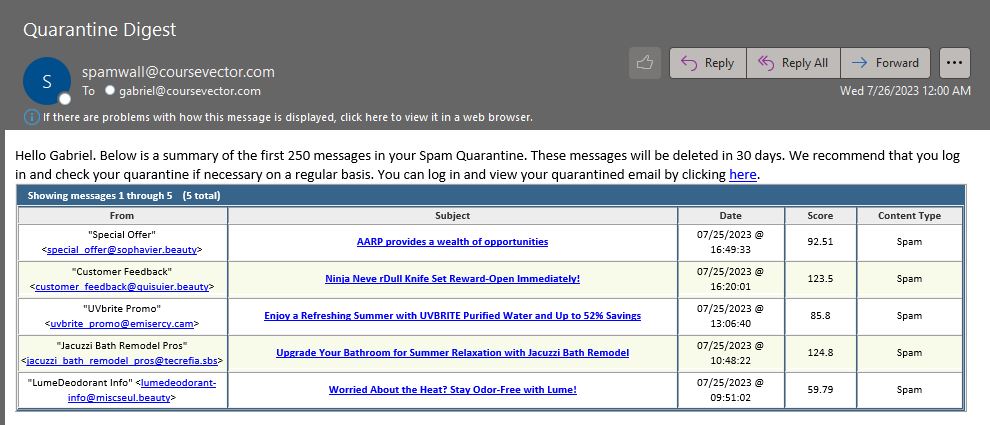
This does not mean you are missing email, just that this email must be reviewed in the spam portal website before it will be delivered. There is a link above the message table to take you directly to the spam portal website.
Releasing Quarantined Email
To release any email that was falsely quarantined, follow these steps.
- Log into the spam portal website https://spamwall.coursevector.com/login/index.php
- Login with your credentials, if you are logging in for the first time, click on Forgot Password? to reset your password.
- Once logged in, you’ll see the Quarantine Summary page.
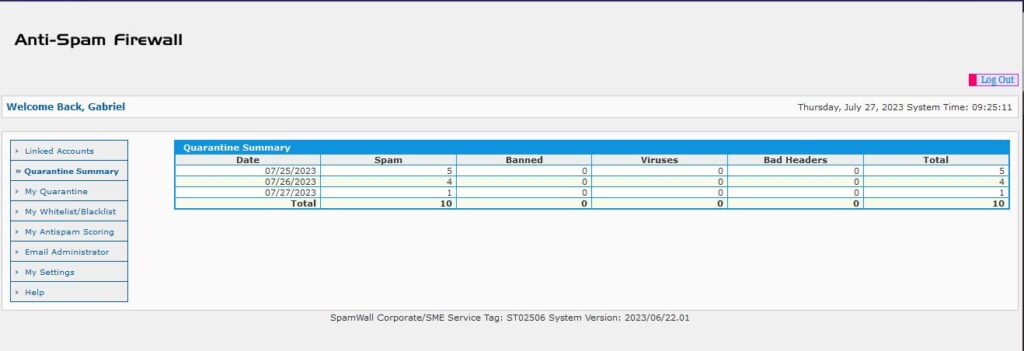
- Click on My Quarantine in the left side bar to see the email currently in quarantine.
- On this page you can either Release email, Release & Whitelist, Delete, or Delete All quarantined email. Select the email using the checkbox in the first column of the table and click on the respective button/action above the table. If you would like to preview the email first, click on the email subject.
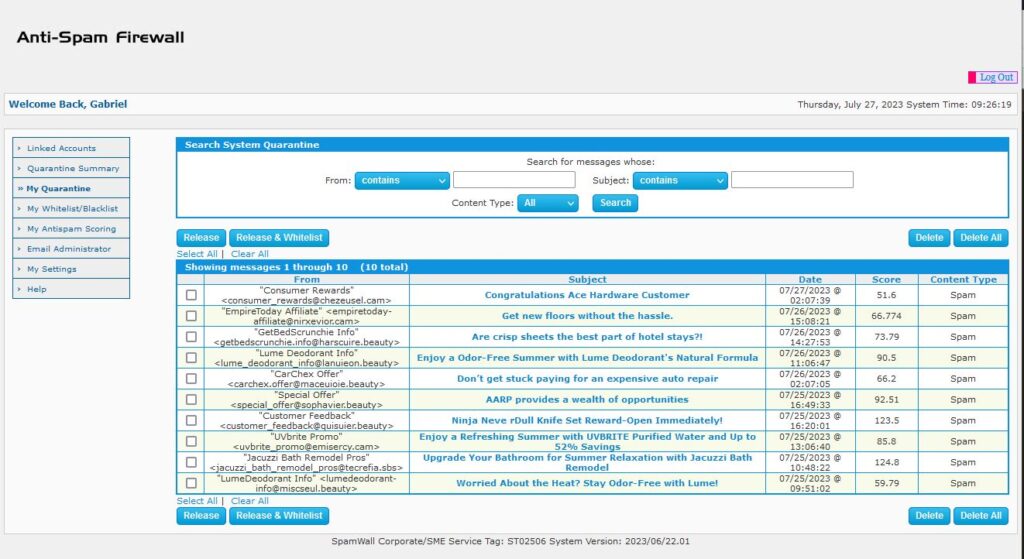
- Once an email has been released, it will be removed from this list and show up in your inbox a few moments later.
Note: If the row is a pink color, that means the filter suspects an attachment is a virus. If you try to release this email, it will be removed from your summary list but instead notify an administrator to further review. Once an administrator has reviewed and released will you actually receive an email. If you truly believe it is a false positive, release the email and notify IT to expect the email for review. We can take a look and make the final judgement.
