How to change send/receive frequency
By default, Outlook checks mail about every 15 minutes. This can sometimes be too slow when you’re expecting mail from someone. Here is how to change it to be something more frequent, try to keep it longer than checking once a minute.
- Open Outlook and go to File > Options
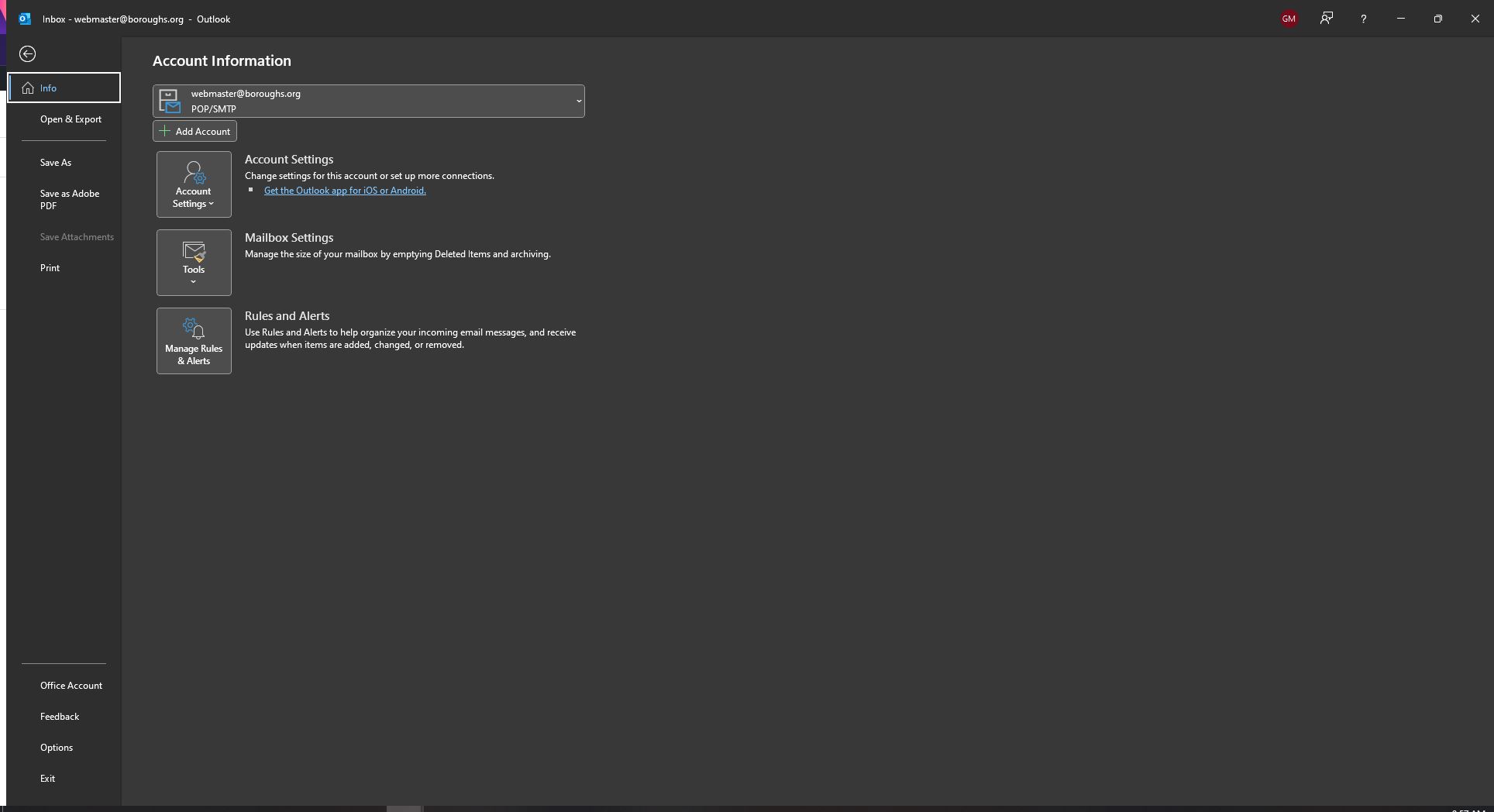
- In the Outlook Options popup, click on Advanced, and scroll down to the Send and receive section
- Click on the Send/Receive… button
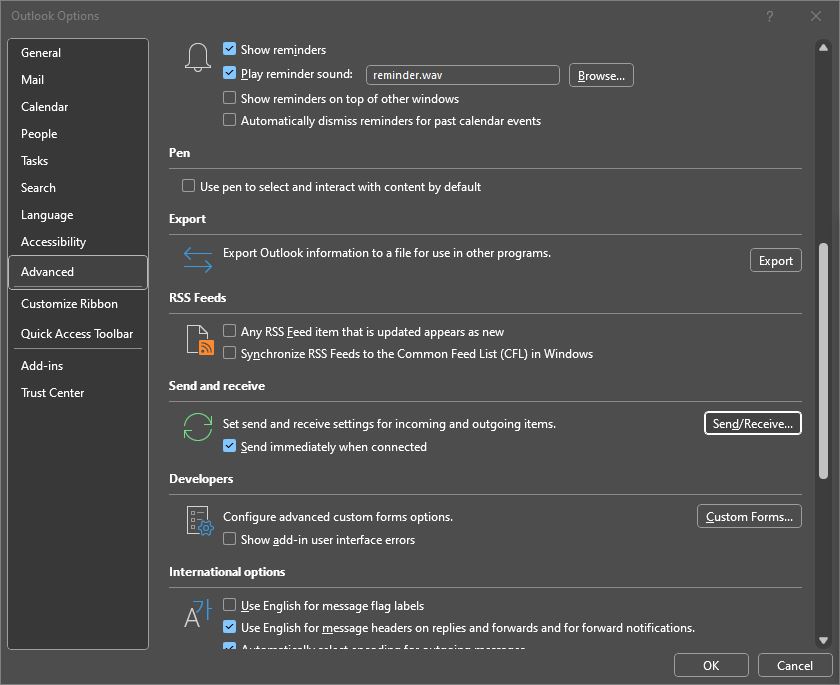
- In the Send/Receive Groups popup, you can change the Schedule an automatic send/receive every X minutes to whatever frequency you would prefer (the default is 30 minutes)
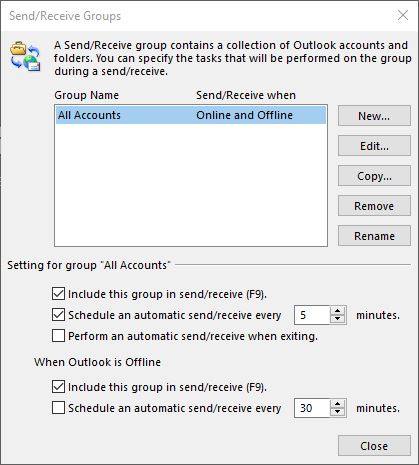
- When done, click on Close and then OK
