Login to Calendar
Just go to https://teamup.com/login and enter your credentials and click on “Log in”.

Once logged in, you’ll be directed to the Dashboard, just click on the PSAB default calendar.
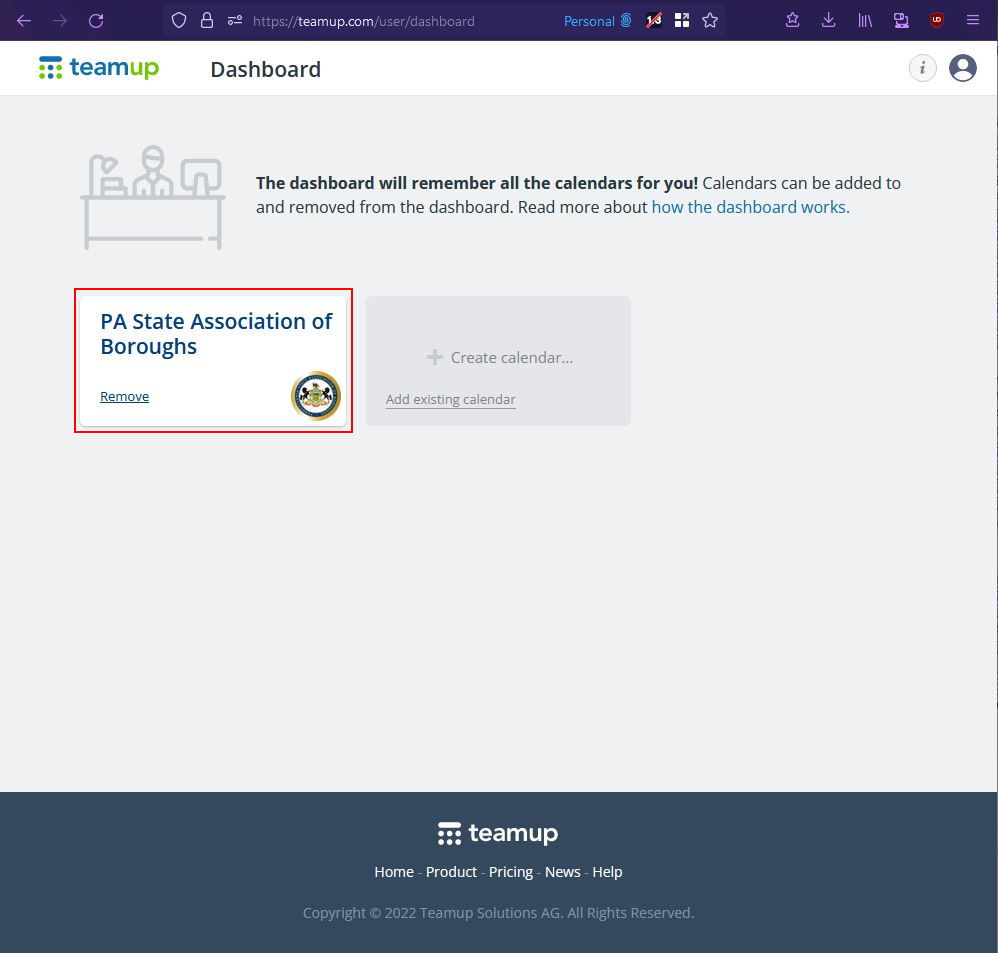
You’ll now be on the calendar view where you can add/edit/modify events you have access to.
