There is currently no policy in place regarding sending large files or the use of Dropbox. The current position of IT on Dropbox is that we generally do not allow it to be installed on computers in the office. There are exceptions however as many vendors we work with rely on that to transfer files. But the call to allow Dropbox for those exceptions is something that the executive office must authorize.
Risks Involved
The main reason Dropbox is held at arm’s length is due to it’s abuse as a phishing tool. Many emails pretend to be Dropbox or use Dropbox to distribute malware. By not having it on computers or accounts with Dropbox, it makes it more difficult to be tricked by such emails.
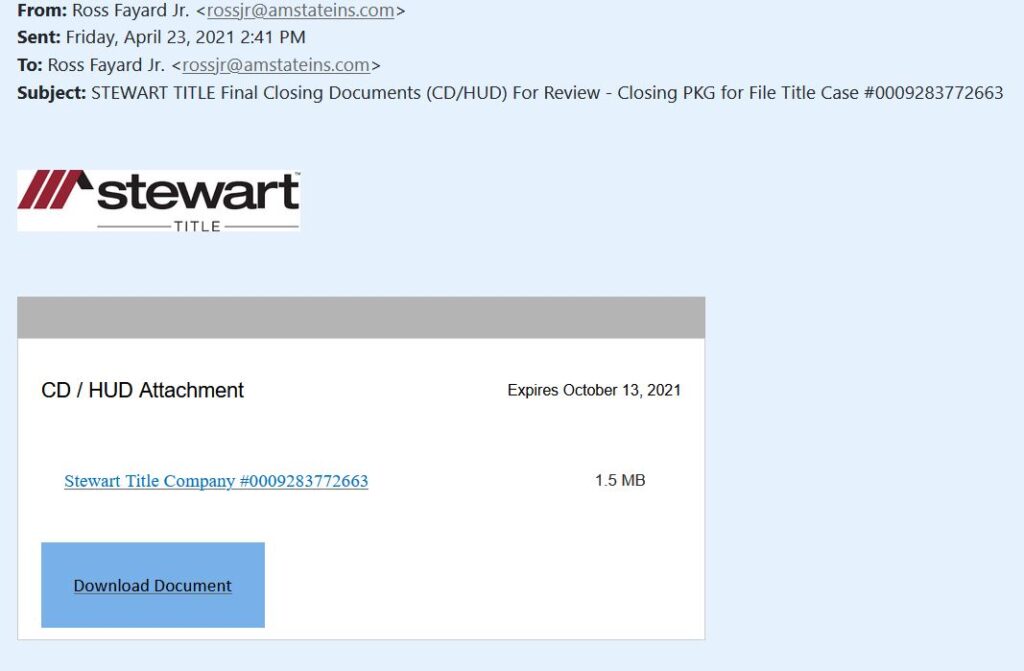
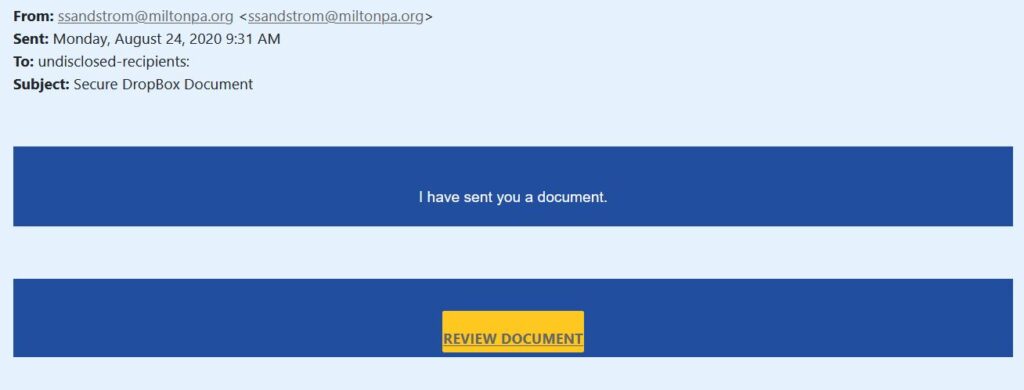
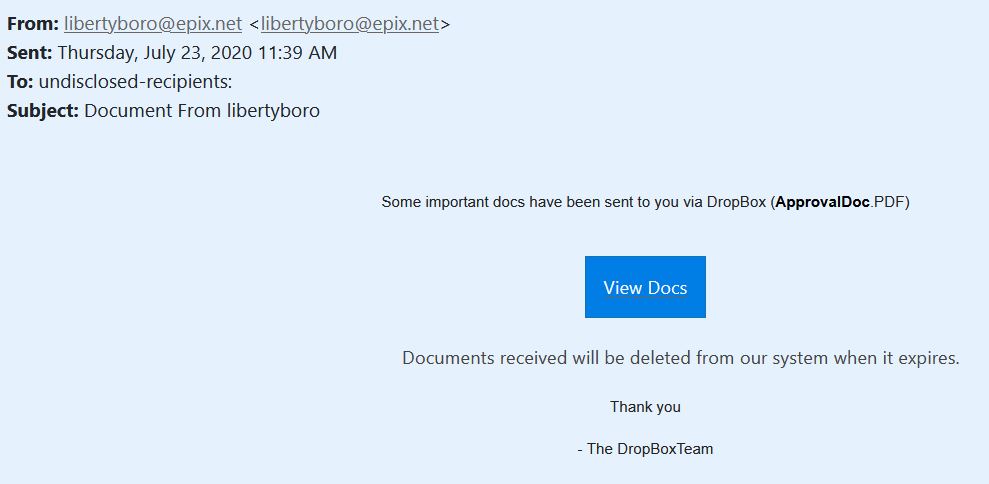
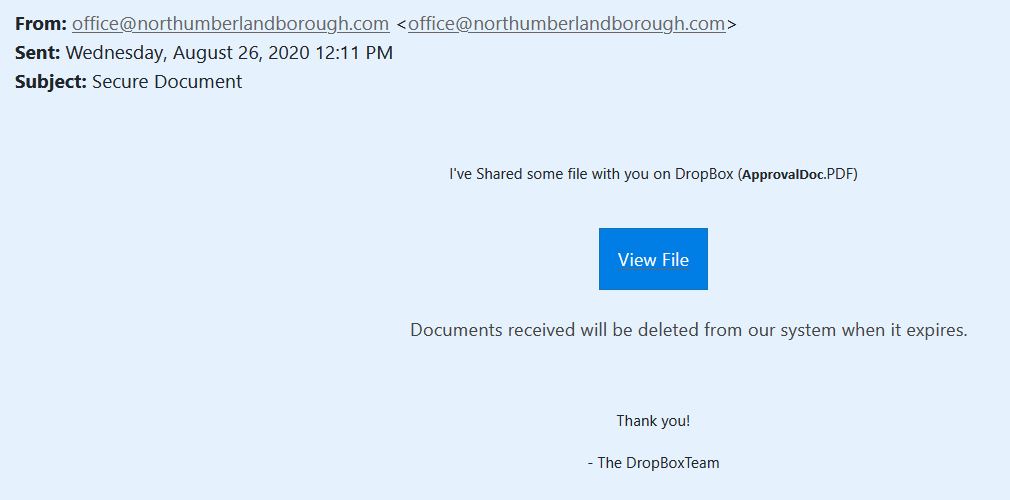
The other reason is that any accounts created by staff will most likely not have the credentials stored in their Passwords.xlsx document, and thus restrict access to company property (files, etc.). All company documents should reside on company storage ideally.
Ways Forward
With that said, we do have an alternative. We currently have our own file transfer system that you can use. It will notify IT, but if you let us know to keep an eye out for it, we can pass along the documents to you easily.
https://transfer.coursevector.com/
At this time we cannot give any green-lights to install or use Dropbox since there is no policy on it and it’s inherit risks to PSAB. Once there is a proper policy in place we will have a better stance on it.
