Our mail server supports something called “plus addressing” and it allows you to create a unique email address on-demand whenever you need it. For instance, if you send an email to jdoe+test@boroughs.org, then jdoe@boroughs.org will receive the email and the mail sever will, by default, look for a folder named “test”. If the folder exists, it will deliver it (skipping the inbox) to that folder. If the folder does not exist, the folder will be created and delivered to it.
Alternatively you can have it always deliver to your Inbox for simplicity. Please contact IT for help to have it just go to the Inbox instead and disable the folder creation.
Troubleshooting
There are two instances where you might not see the email the first time you use this email address format.
The first reason is because it is setup (by default) to deliver to a folder. So be sure to check whatever you put after the “+” as a folder name. Alternatively, we can disable that feature and have it deliver to the inbox always. Just see IT and we can make that configuration change for you on the mail server.
The second reason is that you don’t see the folder at all. You may not see the auto-generated folder because you are not “subscribed” to the folder. In webmail this is easily done by:
- Log into webmail
- In the left sidebar click Settings
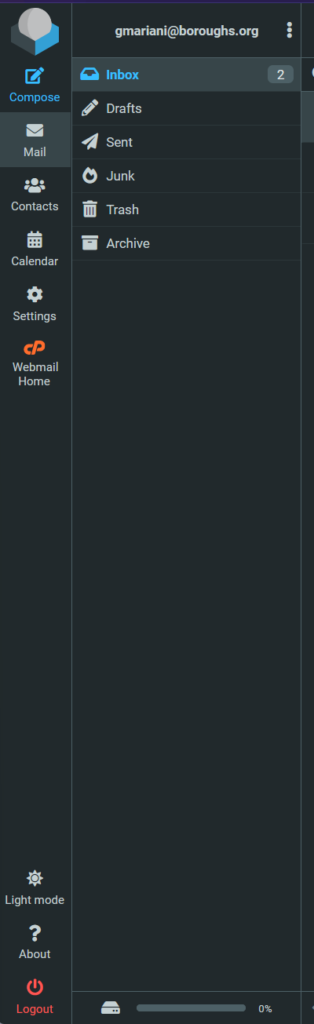
- Click on Folders in the second-most left sidebar
- Check the box under the third-most left sidebar that lists the folders for the respective folder you’re missing
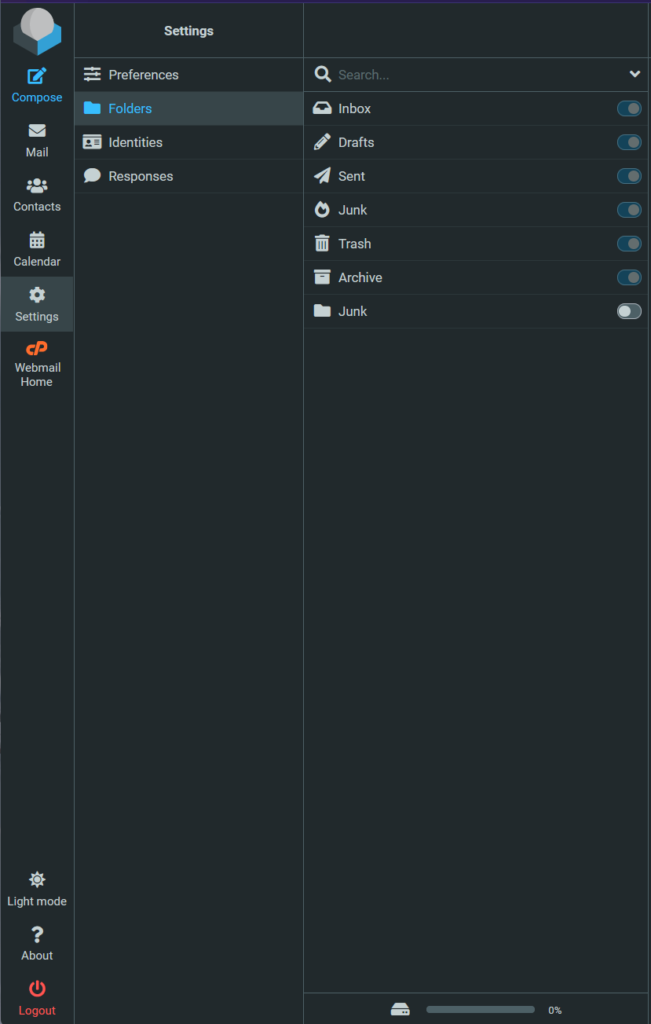
- Click Mail in the left sidebar to save and return to your email
In a mail program (and only if you’re using IMAP), you will need to subscribe to the new folder manually. Please see IT on how to do this as each program is configured differently.
