Below are just some notes on how to manage the https://budgetbulletin.boroughs.org/ website.
Updated 4/26/2024
Changing Password
The bulletins and content on this site are password protected. This is done using a plugin called Password Protect WordPress. But we’re using the Free version instead of the Pro version which has a hefty annual fee involved. The only limitations can be viewed on their Features page.
Change Post Password
If you are changing (adding) a new Post Category, make sure it’s been added to the list of Categories that are protected. This is done under the Posts -> Categories page. The password assigned here MUST match the Master Password in order for the Master Password to unlock both Pages and the Post Category. If it doesn’t match, then the user will need to enter two passwords to access all the content.

Once the applicable post categories are protected, you can set the Master Password and it will apply to all Posts/Pages (besides the categories). This is done under Password Protect WordPress -> Settings -> Master Passwords. Master Passwords can have a usage limit, expiration date, and status. They are case-sensitive though, so be sure to match the password to the Post Category password exactly. Be sure to set the Post Types to Posts and the Type to Global and then assign whatever password you would like. Be sure to disable any previous passwords you no longer want active.
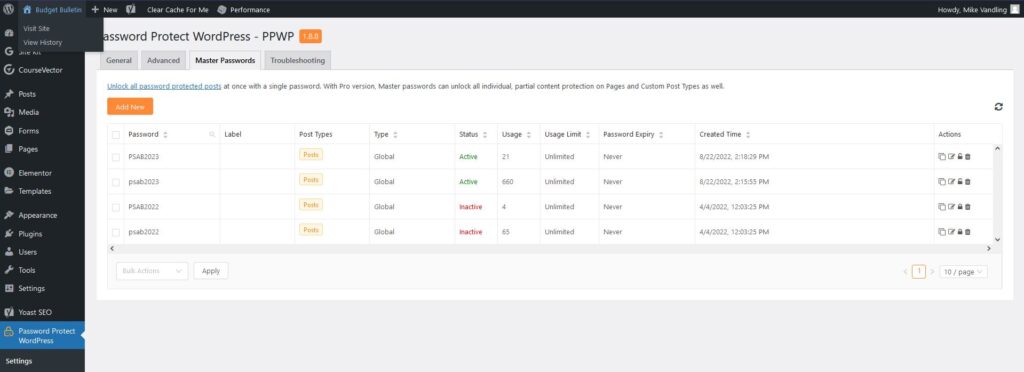
Change Page Password
This is set in the Master Password section.
